Push
1.7K installs
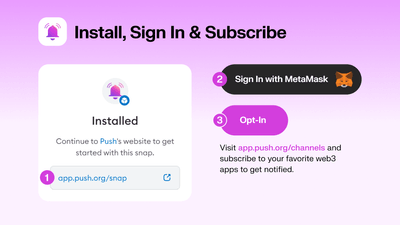
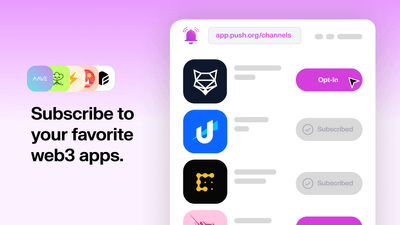
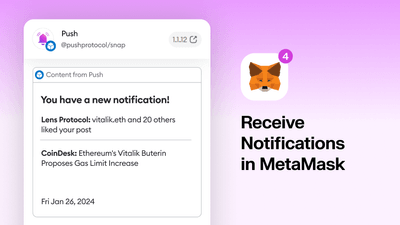
Description by Push
The Push Snap is a MetaMask wallet enhancement that allows you to receive real-time notification alerts of your favourite web3 applications directly in your MetaMask wallet. Add to MetaMask now. -- Terms to know: - Channels: Channels simply represent any protocol or dApp that's activated itself on Push protocol and has the capability of sending notifications. For instance, Uniswap, ENS, Lens Protocol etc. are channels on Push Protocol that you can opt-in to. - Notifications: Notifications are alerts from any of the channels that user opts-in to. For example, loan liquidation alerts, new governance proposals, ENS domain name expiry or web3 news updates. —-Web3 users often interact with a plethora of decentralized applications (dapps) ranging from DeFi tools, to NFT marketplaces to media channels. With so many dapps, staying updated often demands constant attention and regular logins, resulting in an overwhelming user experience. The Push Snap aims to resolve this issue by bringing all essential updates for the user directly into their MetaMask wallet. This eliminates the need to bounce between multiple web3 applications as the user's MetaMask wallet now acts as a unified notification center for all imperative web3 updates. Get Started in 4-Simple Steps 1. Installation: Click on 'Add to MetaMask' button shown above. This initiates the process of adding the Push Snap to your MetaMask wallet. 2. Setting-Up Push Snap: Once installed, you should be prompted to visit Push dapp, i.e., app.push.org. Visit the dApp to proceed with next steps. 3. Adding your Address: Once connected to the dapp, the Snap will require confirmation to add your address. Adding of address in the Snap means enabling your wallet to receive notifications. 4. Opt-In to Channels: Once address is added, simply click on Get Started. This takes you to app.push.org wherein you can opt-in to any of your favorite channels to receive real-time notifications. Video Walk-through www.youtube.com Additional Features of Push Snap 1. Address Selection: Users can add or remove their preferred addresses to the snap for notification whenever they want. 2. Customization of Pop-Ups: Push Snap also allows users to toggle popup notifications at their convenience.
Permissions by Push
Allow websites to communicate with Push
Schedule and execute periodic actions
Access the internet
Access the Ethereum provider
Display dialog windows in MetaMask
Show notifications
Store and manage its data on your device